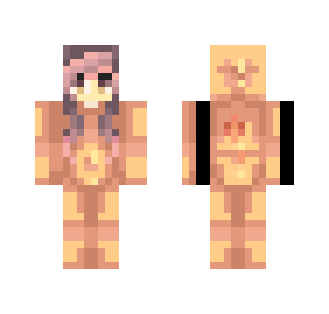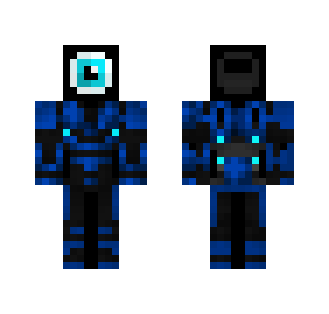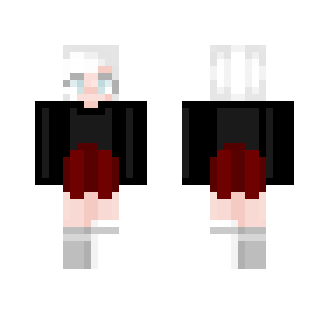Install Battle Dwarf Skin Instruction
Follow this instruction to install Minecraft skin on your game without any problems
-
Download .png image with the skin
-
Go to minecraft.net and login
-
Go to profile page and choose "Change skin"
-
Browse download .png file and upload it
-
Enjoy Minecraft with Battle Dwarf skin
-
Another way. Just press button "Install skin" and it will be uploaded automatically to your Minecraft account