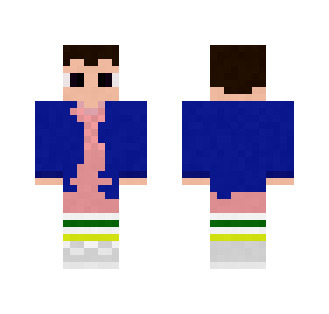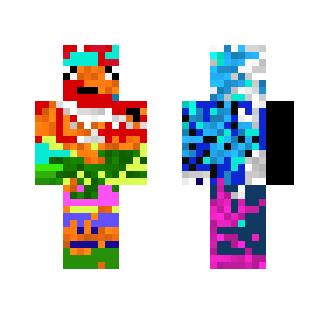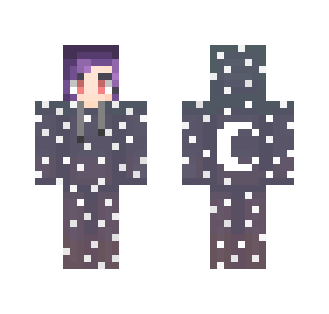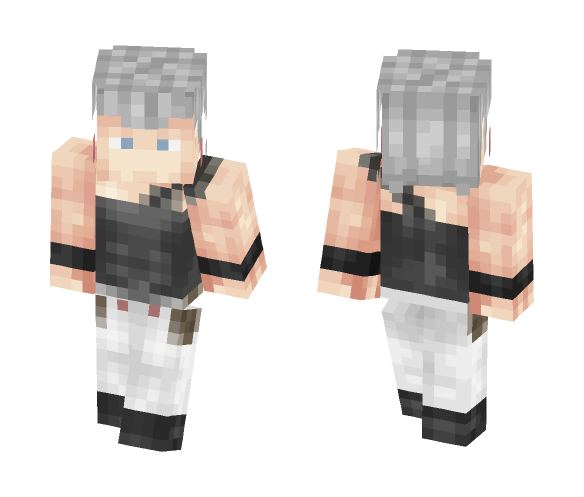
Install Jean-Pierre Polnareff - JoJo’s Bizarre Adventure Skin Instruction
Follow this instruction to install Minecraft skin on your game without any problems
-
Download .png image with the skin
-
Go to minecraft.net and login
-
Go to profile page and choose "Change skin"
-
Browse download .png file and upload it
-
Enjoy Minecraft with Jean-Pierre Polnareff - JoJo’s Bizarre Adventure skin
-
Another way. Just press button "Install skin" and it will be uploaded automatically to your Minecraft account
Game:
MinecraftOriginal model:
SteveRelease date:
03/10/2019Size:
64x64Gender:
MaleHD skin:
NoTags: