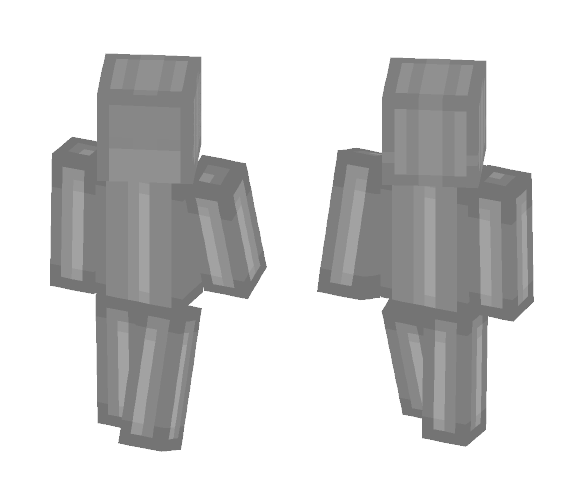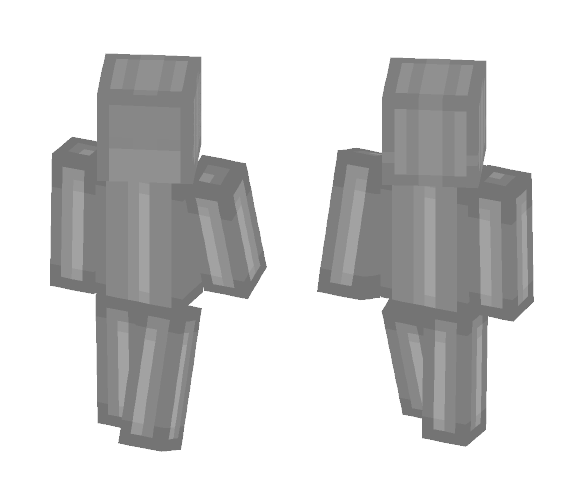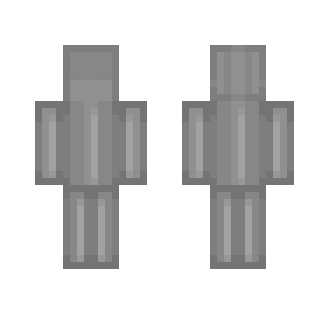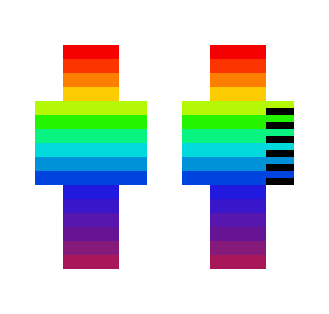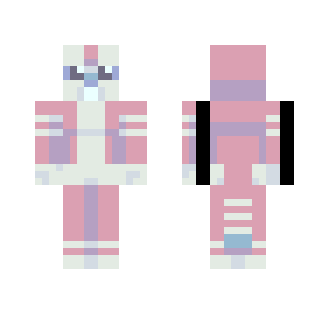Shading Template ~
Shading Template ~
SuperMinecraftSkins.com is not an official representative or the developer of Minecraft game or this additional item.
SuperMinecraftSkins.com is not an official representative or the developer of Minecraft game or this additional item.
Game:
MinecraftOriginal model:
Steve (4 pixel arms)Progress:
100% CompleteRelease date:
12/05/2016Size:
64x64Gender:
OtherHD skin:
NoTags:
Shading Template ~ skin description
You are allowed to use this for your skins, however you must follow my rules: If you post the skin that you used the template with, please give me credit of the shading template by either linking my profile or this skin in the description, so other people can find it. Saying "Credit for shading template to the creator" means nothing to me, and is pretty rude. It's like me walking out of a store with a tv and saying "Cash to the cashier!" and then just leaving, and not paying. If you use this template regularly, you don't need to credit me every single time you upload a skin, if you credit me in your profile description with a link to my skin or my profile, you won't need to credit me in every single skin you use it with. How to use it: You'll need a program such as paint.net, I used paint.net to edit my skins when I used to use my shading templates for my own shading. First, take your skin, with base colors only (No shading whatsoever) and open it on whatever program you're gonna use. Then, on 'layers', click on "add from file" or whatever is closest to that phrasing. Then it'll open up your files, so then you click on this fine shading template that you downloaded from me. Now, you'll have my template sitting directly on top of your skin. Now how do we get to the part where we shade? Well, go down to "Layer properties" which is at the bottom of the layers window on paint.net. Then select "Overlay' instead of the "Background" setting which is the default. Now, you can see your skin with the template overlaying it to make it look nice. You can mess with the opacity to fit your liking. Then, just click "Save as" and it'll tell you if you want to merge the layers or something like that, click yes. Then it'll save it and whatnot and you've got you a shaded skin! Although shading templates are the quickest and easiest way to shade, they do not look nearly as nice as hand shading, which is why this particular template doesn't match my normal shading - because shading templates are not really consistent with the clothing of the skin, and hand shading is. You are more than welcome to use any of my shading templates as a "Base idea" for creating your own style of shading. However if you copy my shading style directly I'd prefer you gave me credit, it doesn't have to be fancy you could just put "Shading Credit - Your Local Fish Nerd" in the "Additional Credit" box
To download and use Shading Template ~ skin for Minecraft game you need to have purchased and installed Minecraft game.
This content tested on Windows version of the game. Please note that this skin is not official content for the game.